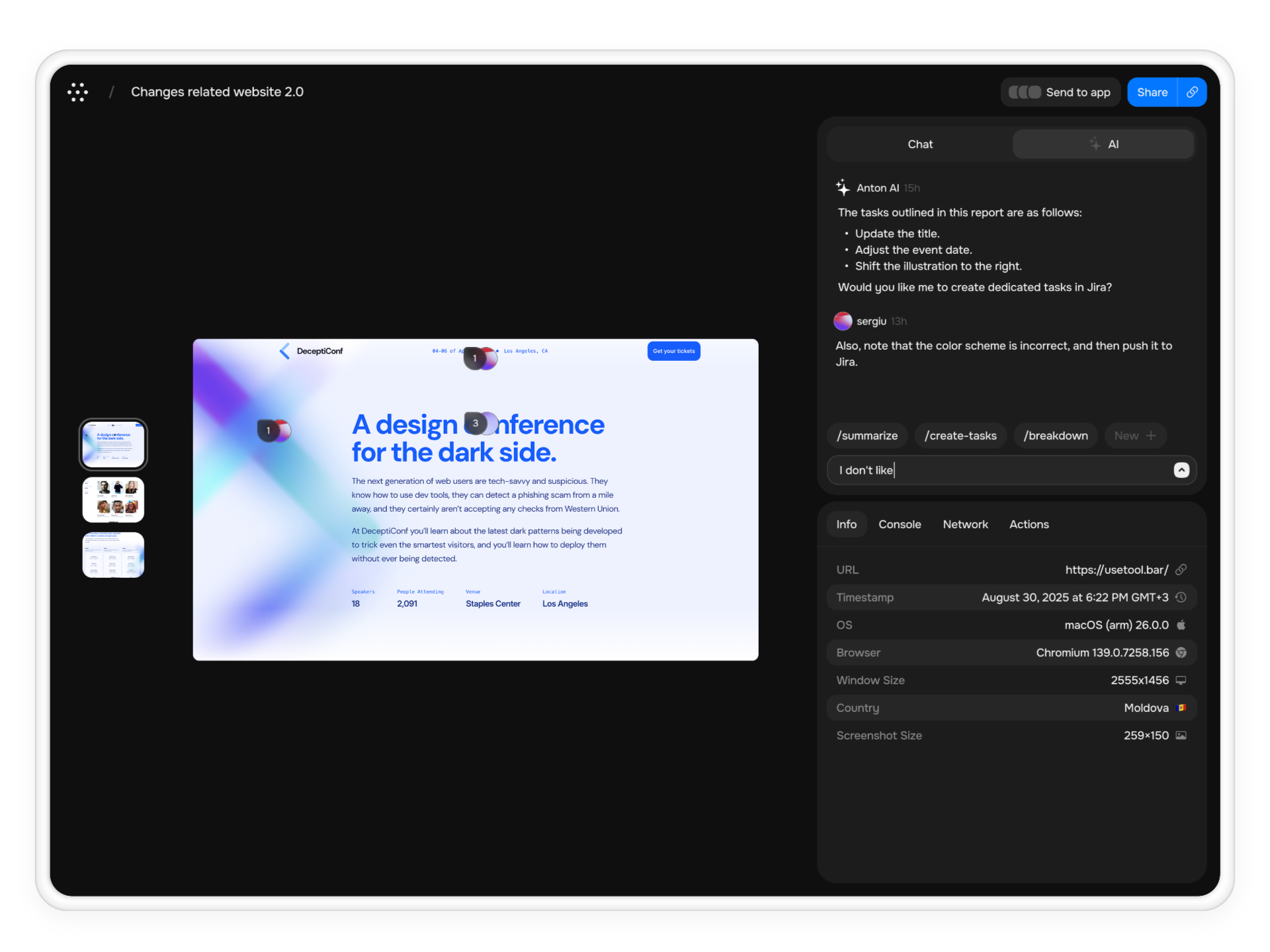Skip to main content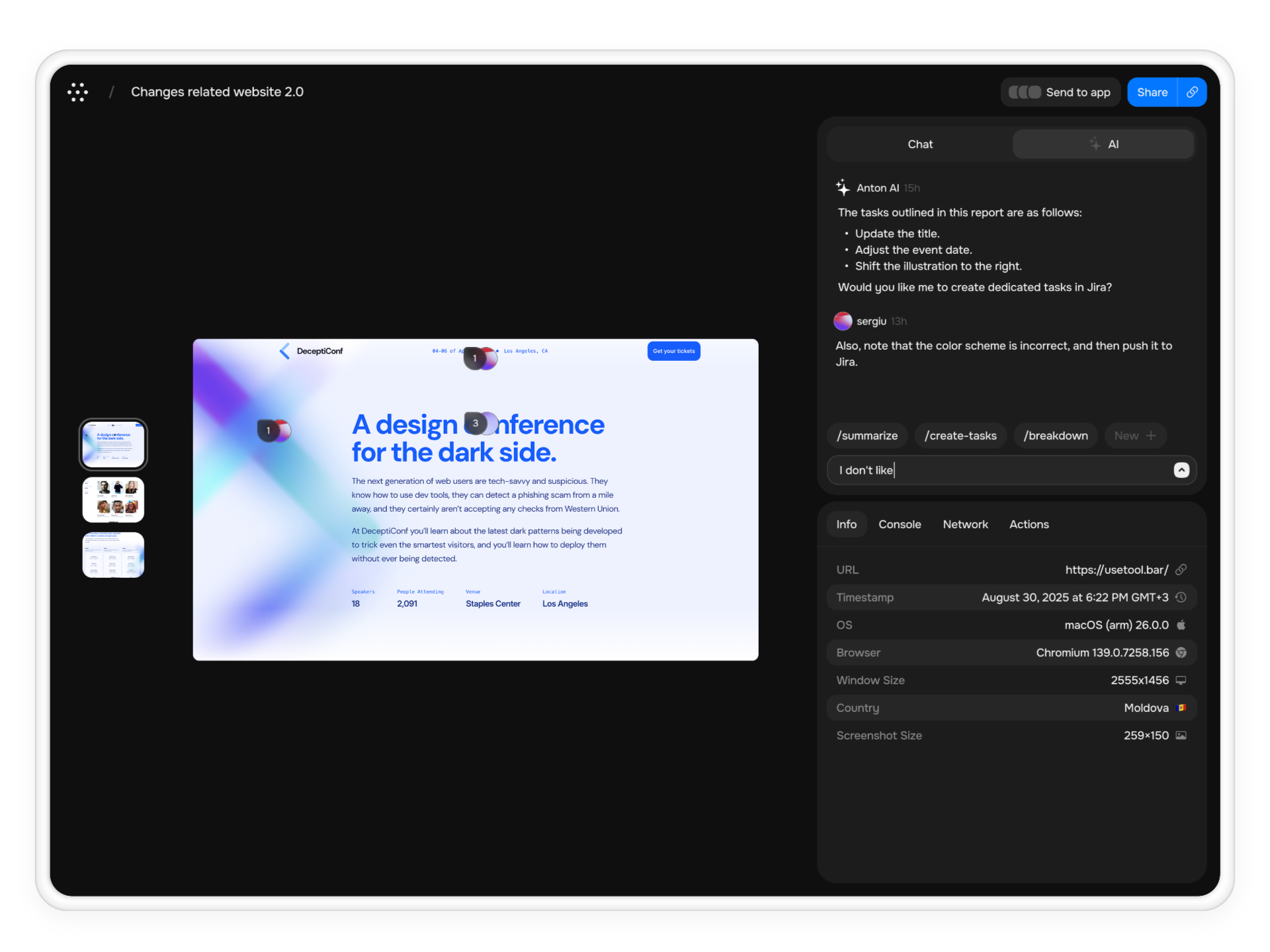
Included Fields
Page Context
- URL
The page where the incident occurred.
Example: https://example.com/page
- Timestamp
Time of capture with timezone.
Example: January 15, 2025 at 3:42 PM UTC
Environment Snapshot
- OS
Operating system and architecture.
Example: macOS (arm) 13.5
- Browser
Browser name and version.
Example: Chromium 118.0.0000.000
- Window Size
Current window dimensions (width × height).
Example: 1920×1080
Regional Context
- Country
Geolocation at time of capture.
Example: 🇪🇪 Estonia
Capture Details
- Screenshot Size
Pixel dimensions of the captured image.
Example: 800×450
Example (as displayed in “Info”)
URL: Product Link
Timestamp: August 30, 2025 at 6:22 PM GMT+3
OS: macOS (arm) 26.0.0
Browser: Chromium 139.0.7258.156
Window Size: 2555×1456
Country: 🇲🇩 Moldova
Screenshot Size: 259×150
Debug Signals
Console Logs
- What we store
Selected console entries near the incident (error/warn/info), with timestamps.
Example: ERROR at 15:42:12 - TypeError: Cannot read property ‘x’ of undefined
- Why it matters
Speeds JS debugging by surfacing relevant errors without reproducing first.
Network Summary
- What we store
Lightweight request metadata (URL, method, status, timing). Bodies and headers are not collected by default.
Example: GET /api/items → 500 (1200 ms)
- Why it matters
Helps trace API failures, latency spikes, and resource loading issues.
User Actions (Steps)
Session Steps → Repro
- What we store
A concise sequence of recent user actions (clicks, navigations, inputs) converted into readable reproduction steps.
Example:
- Clicked “Add to Cart”
- Navigated to “/checkout”
- Submit payment form → error banner appears
Why These Fields Matter
- Faster reproduction: OS, browser, and window size remove guesswork for developers.
- Precise traceability: URL and timestamp align reports with releases and observability signals.
- Regional diagnostics: Country informs CDN routing, localization, and feature flags.
- Visual fidelity: Screenshot size confirms the captured evidence quality.